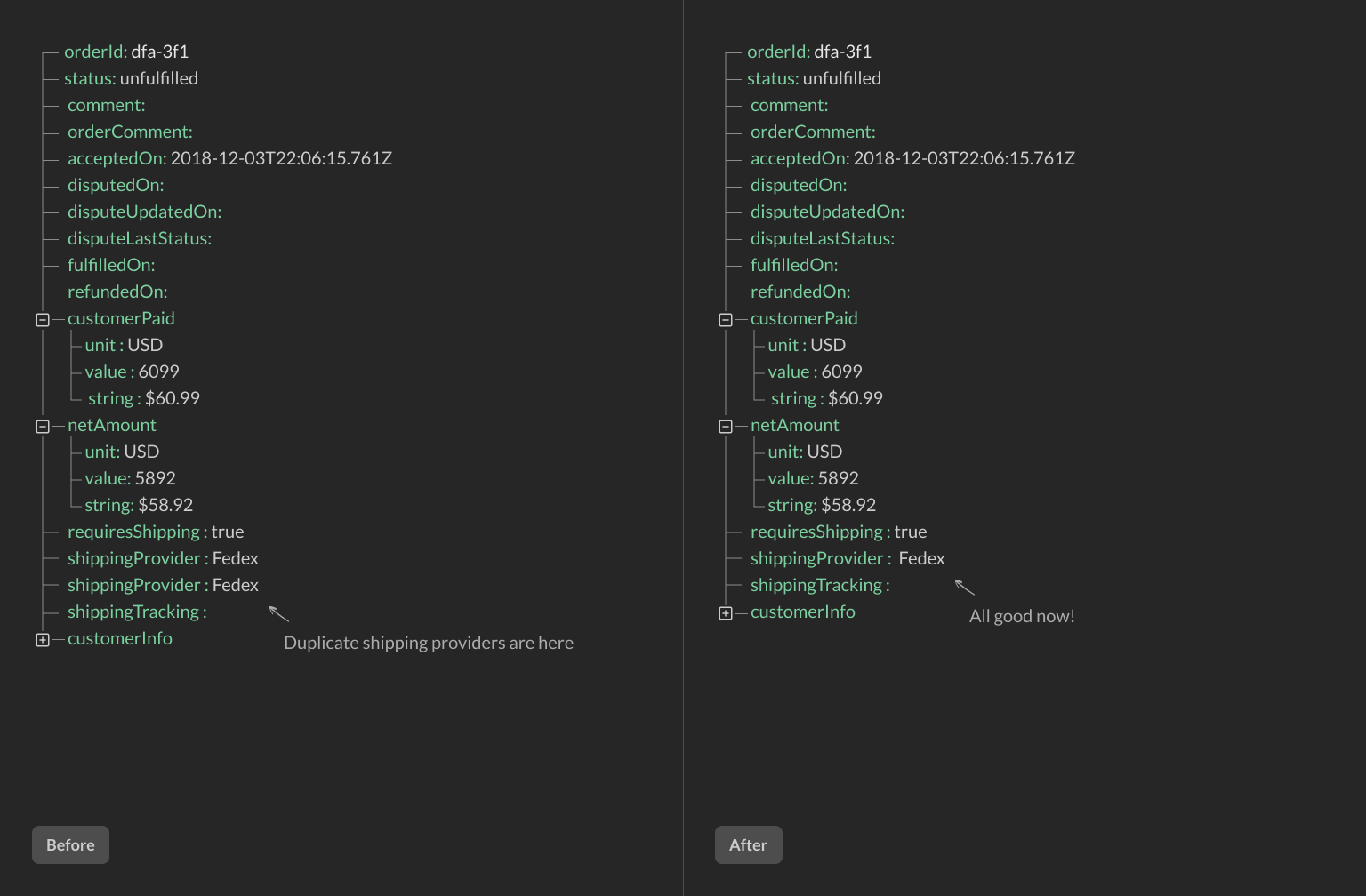Imagine you are building your next no-code project. It might be in Squarespace or Webflow or some other builder.
The design is sleek, and the animations are smooth. However, you run into a problem that the tool lacks some functionality. For example, it might be lacking a good email builder to send transactional emails.
No problem! Automation tools like Zapier or Integromat can help. Just pass the data along, and automagically, both tools connect. Or do they?
What happens if the API Response you get is not what you expected? How do you change the text casing or remove an unwanted trailing character? Or even parse email addresses?
We have a solution
This is where we come in. Reshape API works as a mediator between your tools, helping them to communicate. It seamlessly integrates into the workflow by reshaping the data as it travels to the automation platform.
Let's take a quick look at the builder itself. The UI is designed to be similar to the tools use already use. Everything boils down to three parts:
You set up the no-code app that you want to automate. It's pretty similar to Zapier.
You select a trigger and the information that comes with that trigger. For example, it might be a form submit or a new order request.
Finally, you choose whether to pass that data through Zapier or your own API endpoint.
The second part of the process is what this app is all about. We want to draw your attention to the builder image below. It is called a transform block. You can add as many of these as you want. You can choose which fields you want to modify on your left, and on your right, you can see the result in real-time. It's pretty much it.
If you want to learn more, here is our getting started guide.
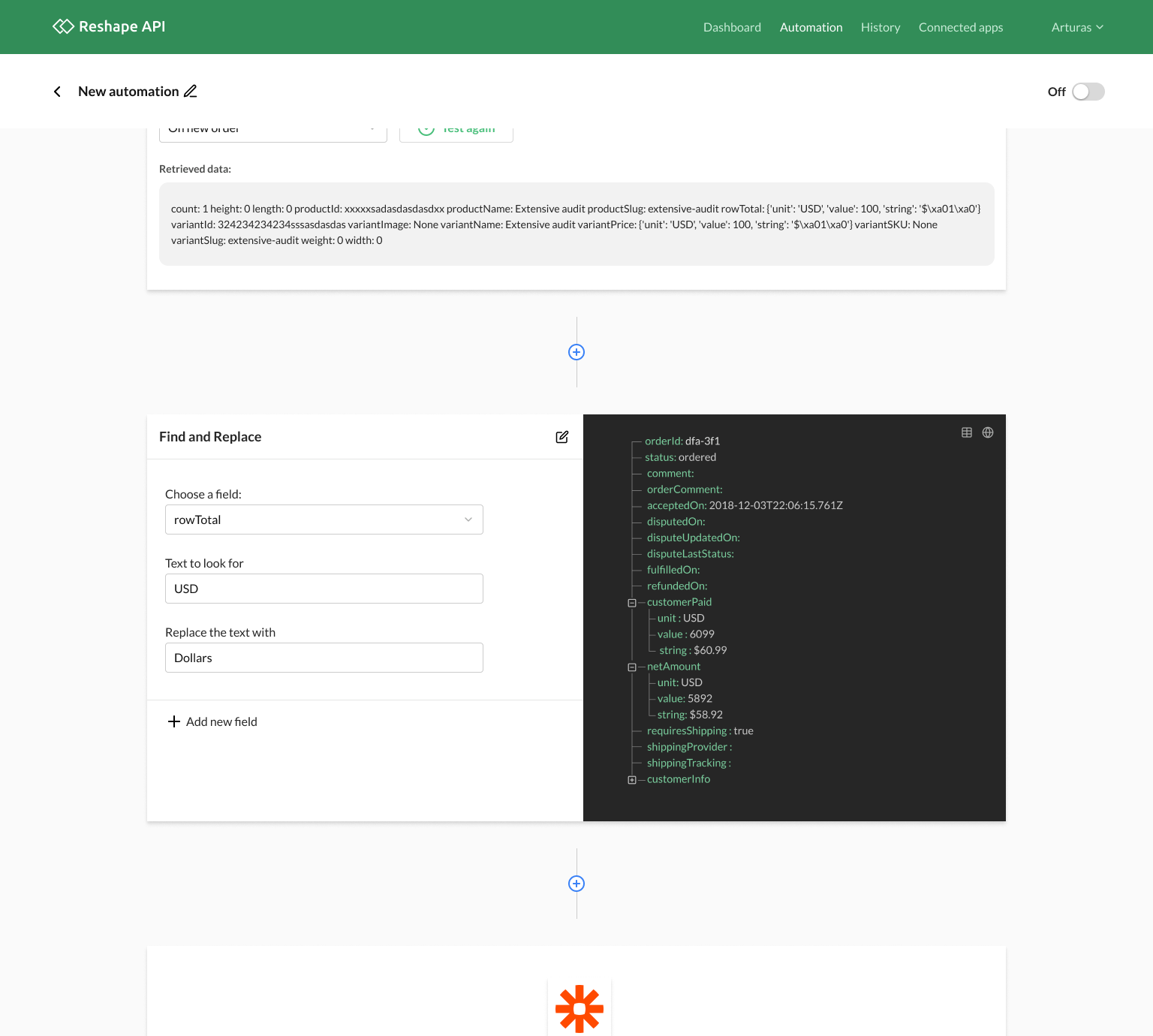
Our transforms
We have quite a few API transformations called transforms to help you get the most out of your no-code apps. Let's see some of them who belong to the Clean and format category.
Combine fields
This step can serve many purposes, but it is most useful when creating different groups of similar nature.
We want to merge comment and orderComment so the information is nicely placed in a new call just called totalComment. We just select which 2 fields to join. Give the new field a name, and that's it! Your comments are now merged.
Oh! You may want to change the delimiter as well though it is not necessary. We use a default "," for your fields.
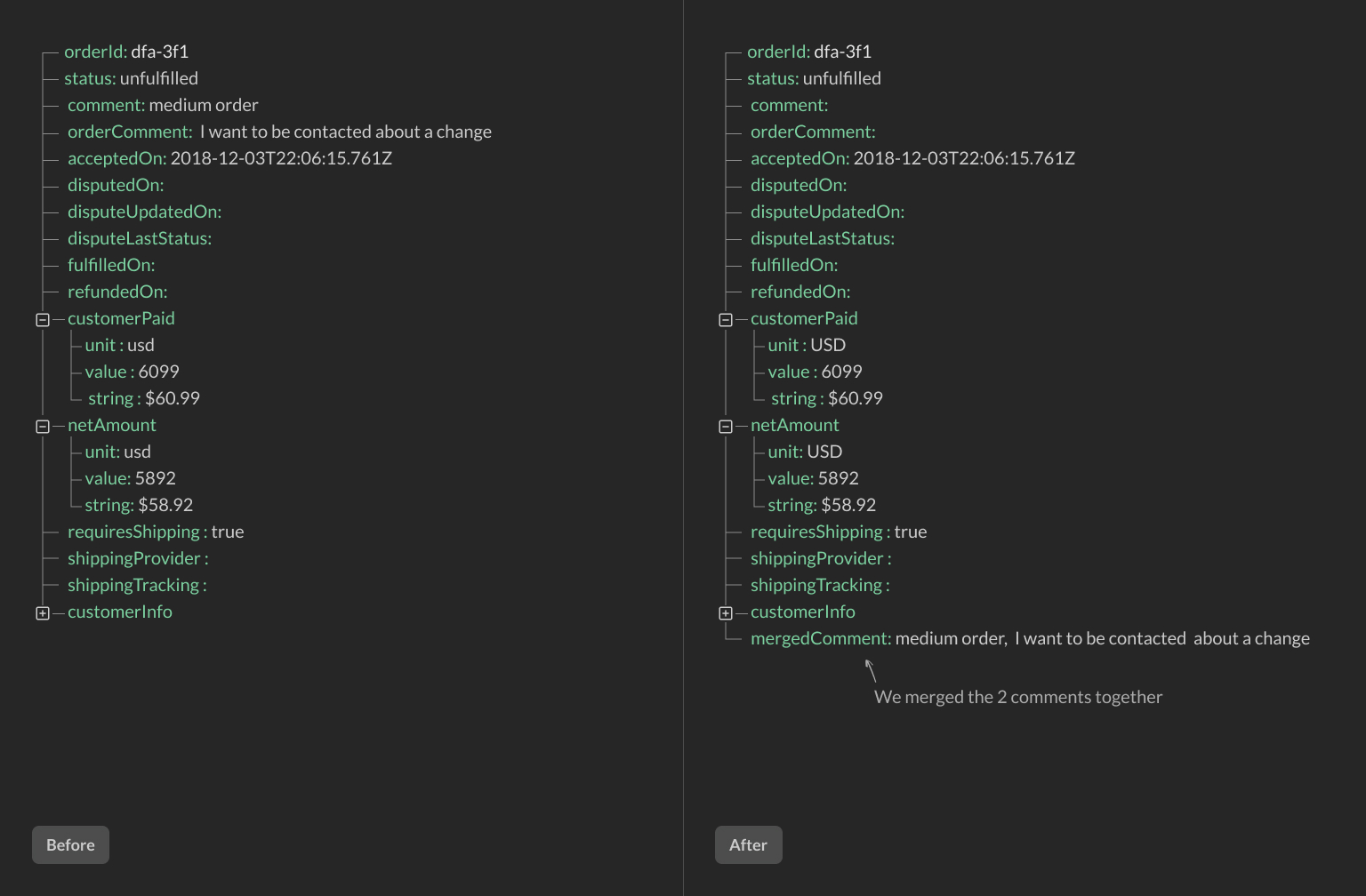
Insert text
This pretty much does what it says on the tin. You can add a new field if need be. Just enter the field name and any value you want.
In our case, we added orderType: Extensive. Pretty straightforward.
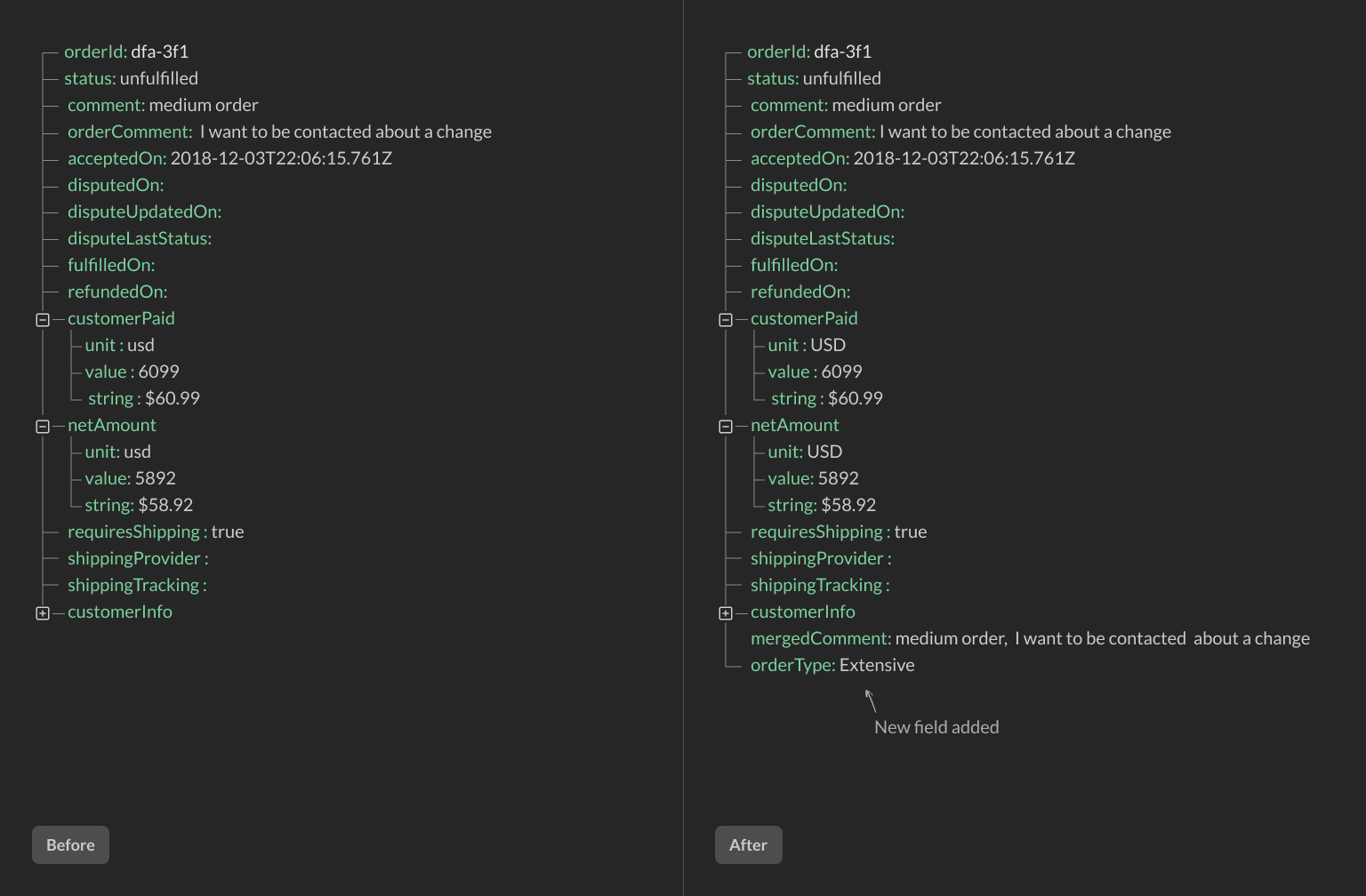
Merge duplicate fields
Did you notice duplicate information? No worries. We can help you scan the entire API response and merge all of the duplicate fields.
You can select which areas to scan. Either an entire document or a specific group.